Conceptual solid modeling for design teams
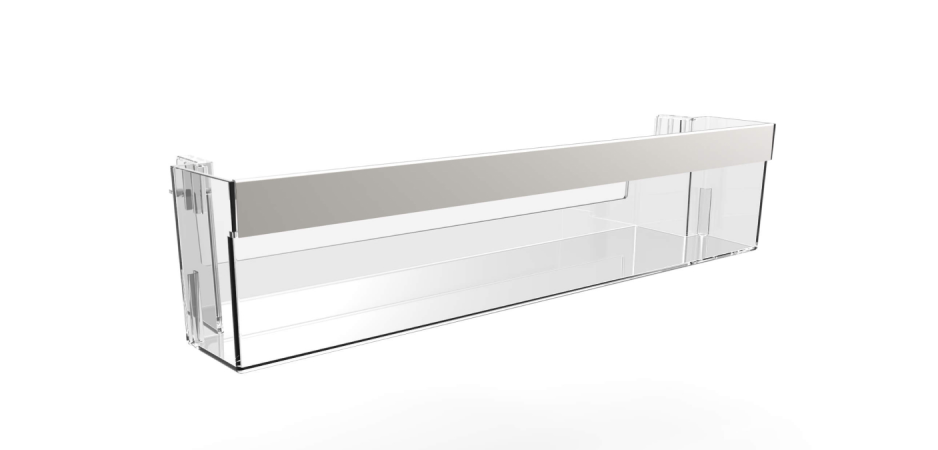
“I travel a lot, and I also enjoy giving design directions to the team from home. When you get a spark of inspiration, it’s great to have tools like Shapr3D. That’s why I started to use it on my iPad.”
Stockholm headquartered Dometic designs ‘products for mobile living made easy.’ Refrigerators, A/C, batteries, the works. If it goes into a boat, RV or truck, they make it and ship it to customers around the world.

Samuele, head of Dometic’s product design, leads a team of six designers. He's responsible for developing and maintaining the Dometic design language, and making sure the team's designs will be easy to manufacture and modular enough for mobile living environments.
He uses Shapr3D during the concept design phase, so we hopped on a call with him to learn more about what that looked like in action. The way he applies Shapr3D to his workflow is inspiring.
Five reasons he loves the app for design concept communication.
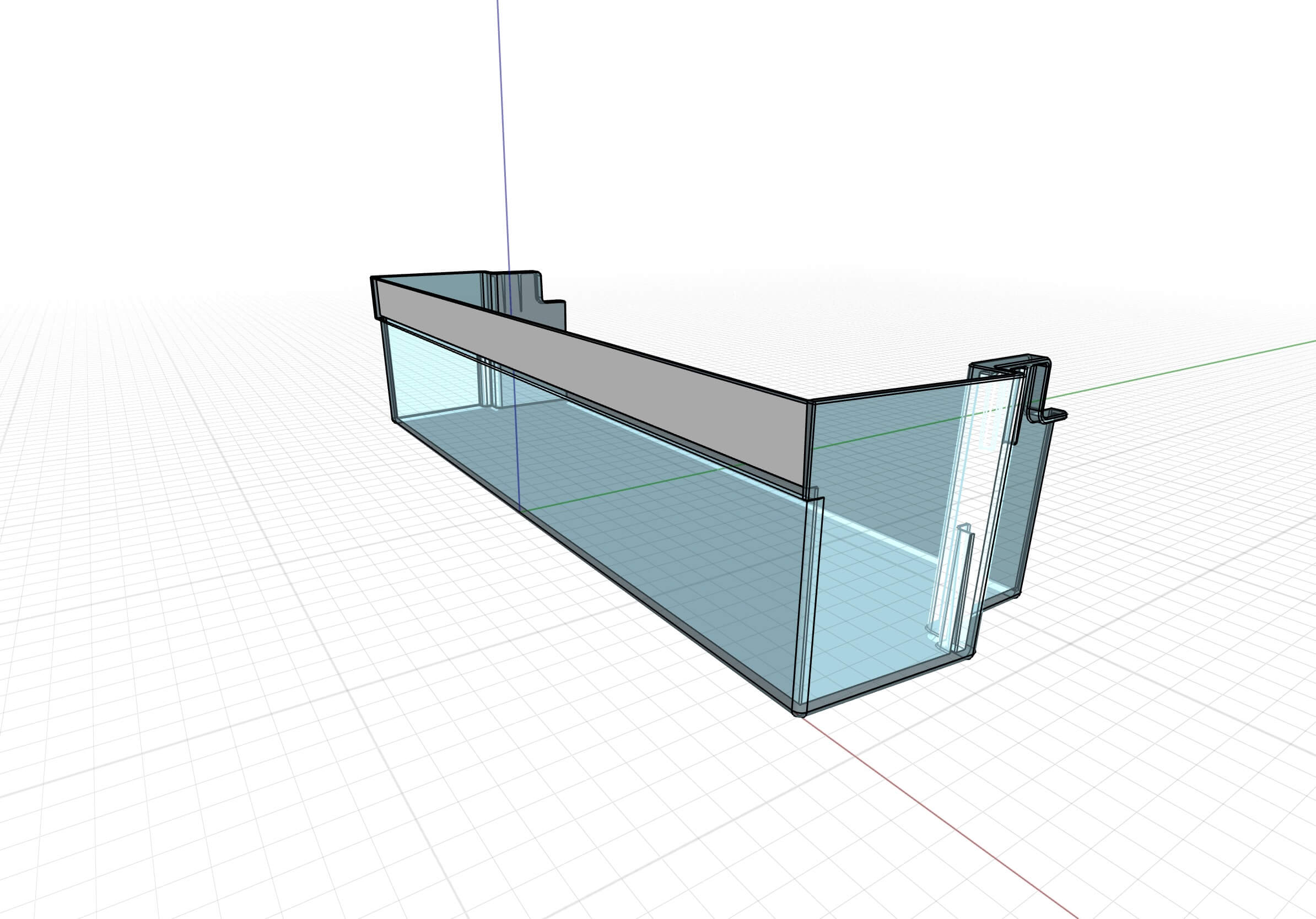
1. Shapr3D’s solid modeling environment makes editing design concepts hassle-free
Samuele and his team work in 3D a lot. They use Rhino for general design, SolidWorks for communicating with the R&D team, and KeyShot to create renders for design presentations. Currently, the team is moving away from surface modeling, as they try to achieve as much as possible with parametric and solid modeling tools.
“I’m trying to convince designers that parametric / solid modeling is superior to surface modeling. You’d think the first sketch you put down is the best, but that is hardly the case. You should not stick to a design just because it is too difficult to modify it.”
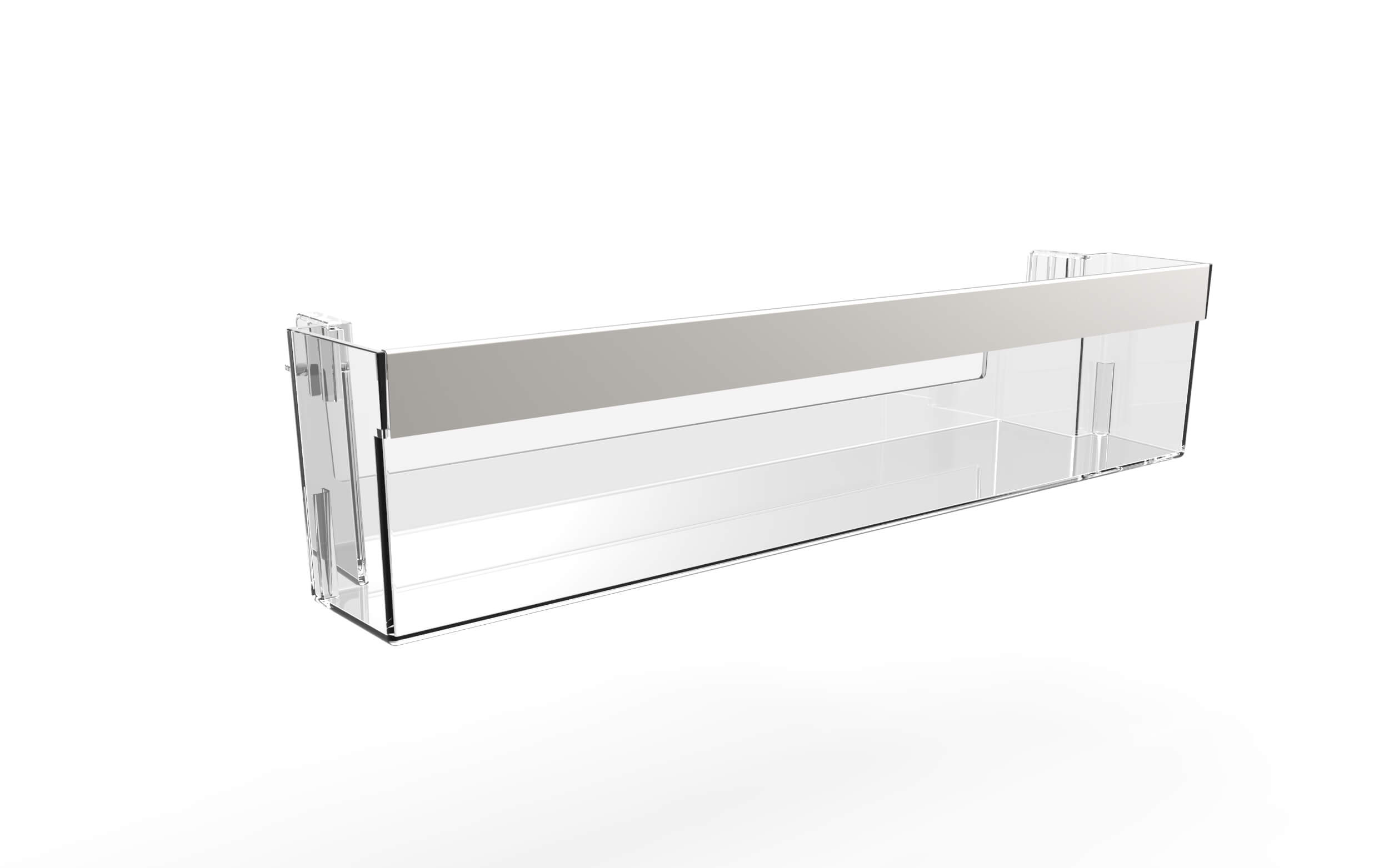
2. Exported 3D design concepts give the team a headstart on the final product design
Samuele uses Shapr3D to draw concepts which he can later share with his design team in STEP or X_T formats.
The team can rebuild the models, use them as a reference, or work with the actual geometry to refine it in SolidWorks. Sometimes he just makes screenshots and shares his ideas with the team - he says sharing in 3D is more effective than sending hand drawn sketches, which is what he used to do.
“The app uses a kind of direct modeling that I really like. You start with a shape, with a dimension, you can easily scale it in one dimension, add stuff, remove the radius, chamfer and more.”
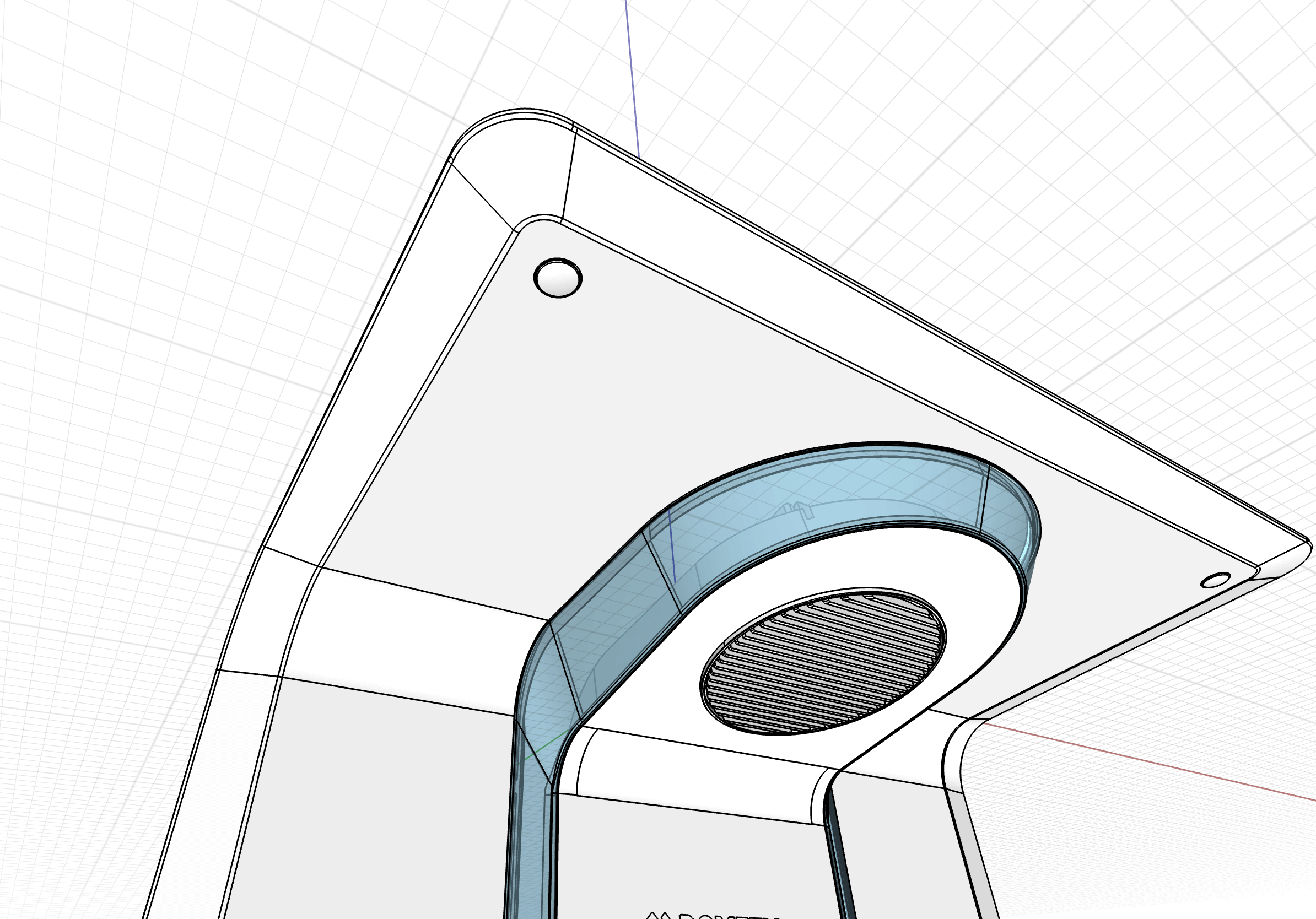
3. 3D models can be exported easily to create marketing and design communication assets
Samuele uses 2D sketches to create graphics in Adobe Illustrator. This 2D projection of a 3D body helps him effectively communicate the benefits of a specific design during meetings or on the company's website. Shapr3D’s DXF/DWG export to Illustrator feature was a great boost to his workflow.

4. Imported parts and mass studies provide strong references
Samuele also imports his co-workers' designs, including parts and mass studies, to use as a reference during the conceptual phase. He hasn’t started modifying the designs he imports, but it's something he's looking forward to integrating soon.
5. The iPad Pro and modeling kernel flawlessly handles larger assemblies
Recently, Samuele purchased the latest iPad Pro to load heavy files. He was especially happy that the Items menu is capable of handling larger assemblies and that he can conveniently arrange Bodies and Sketches.




