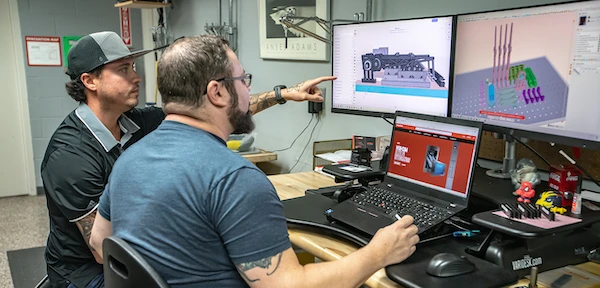Selecting CAD (computer aided design) software can be a daunting task if you are new to the industry or unfamiliar with the major players. Whether you pay nothing for the software or thousands of dollars, switching CAD programs after you have developed skills and designed products can get costly in both time and money. For this reason, it’s important to take some time, do the research, and make the best decision.
Wide range of applications
CAD programs are available for a wide range of target markets. You can find software built as simple tools to make assets for 3D games to entire professional platforms for the development of planes, trains and automobiles.
CAD can be specific to an industry such as furniture or welded structures or built for general purpose. Each set of tools has a price tag that matches its capabilities ranging from free standalone programs to integrated enterprise systems that cost tens of thousands of dollars per user.
Purchase method options
You can buy CAD in several different ways as well. Some vendors offer perpetual licenses and on top of that one-time purchase price, there is a maintenance fee which gives you technical support and upgrades to new versions. Some vendors require monthly or annual subscription to keep access to your license which may run local or cloud based software. Training is often a separate cost, but can also be self-guided or free online.
Watch for limitations
In all cases you need to make sure you understand the terms of the sales agreement. Even (especially) free options can have hidden or unexpected clauses, such as the data you create may not be private or you might not be able to share your models with owners of commercial licenses.
Make sure to ask someone, preferably an actual user/customer, in addition to the sales people when asking about licensing and limitations or special conditions. If you are looking to patent a design, finding out the CAD vendor has used your models in a marketing campaign might not be something you want to hear.
Categories of CAD
While there are many possible categories that CAD can fall into, this discussion is limited to the following five:
- Free CAD
- Mobile touch screen CAD
- Professional machine and product design CAD
- Industrial design CAD
- Reverse engineering CAD
One category this list omits is high end CAD, which is beyond the scope of this article in pricing and functionality. At that level, CAD rarely exists by itself, but as a component in Product Lifecycle Management suite of software which includes file management, analysis and simulation, concepting software, documentation software, viewers, rendering, libraries and much more. Software at this level is rarely purchased by individuals, but rather by committee in a large corporation.
Questions to ask
When researching CAD software, the first thing you need to understand is how your project relates to the available options. For example, are you designing:
- a single part to 3D print?
- a deck or a shed to build in the back yard?
- sheet metal components?
- an assembly of multiple parts?
- complex organic shapes?
- injection molded plastic parts to be mass produced?
- a machine built from off-the-shelf and custom fabricated parts?
- a complex product with the need for simulation and analysis, regulatory involvement, marketing and documentation?
- for multiple high volume manufacturing processes including injection mold, transfer mold, casting, CNC machine/lathe, forging/stamping, sheet metal, welded frames, and so on?
A tool such as IronCAD may be great at creating welded frames, but can it do what you need for organic shapes? Solidworks is a popular tool, but is it overkill for your needs? Solid Edge is one of the most flexible programs, but can it share data with more complex CAD?
Engineering technology is a complex market, and you need to educate yourself before you start your search.
Free CAD
Many choices exist if you need your CAD tools to be free. One of the obvious problems with free tools is that the range of functionality is usually limited, and it may not be versatile enough to deal with all of your requirements. This is something you need to research to make sure you don’t put a lot of effort into learning and creating models in software that you outgrow quickly.
Many CAD products have free versions. These may be limited time licenses, limited functionality, student versions, with watermarks or other limitations.
Understand, however, that there might be other barriers to using the software such as training, advanced hardware or an established work area.
Also be aware that not everyone means the same thing when they use the acronym CAD. The one thing the various definitions have in common is that they make geometry, but they don’t always make 2D Drawings, use dimensions or have parametric functionality. Some software packages that proclaim to be CAD might be closer to art tools, and are often mainly geared toward 3D printing or simply 3D graphics (which may be an advantage or disadvantage).
Some CAD is not truly free, but might offer a free trial period. You should always take advantage of a free trial period for any software you are considering, and dedicate time to install it and use it. Trial licenses are an opportunity that not all vendors allow. Make sure you understand how much dedication is required to get results from a mainstream CAD tool before you get too invested in it.

The most common options for free CAD software include FreeCAD, TinkerCAD, LibreCAD and Sketchup Free. Of these, TinkerCAD best fits the needs of beginners undertaking simple projects who don’t have specialized high-powered computer equipment.
For those users with a little more sophistication, FreeCAD is parametric and allows the user to work with more complex assemblies.
Mobile touch screen CAD
This category is definitely a niche. Mainstream CAD generally works best when you have a large display available, and often bulky dedicated hardware peripherals to make it easier to manipulate the 3D view. These cumbersome tools prevent most CAD from being used in a truly no-compromise portable sense. Computing power, large assemblies, and visualization are usually the first things to go when portability and touch screen interface become the primary driving force.
Many situations can call for portable solutions, including in-field sales or design teams, or the need to get work done while traveling on trains or planes, etc. Undoubtedly, some people just want to be unfettered, and as long as you can deal with the limitations that imposes, touch screen CAD can be a great solution.
Touch screen CAD can be used informally enough to be used with a simple finger tip, but it is also detailed enough to make use of a higher precision stylus.
As mobile hardware gets more and more powerful, the capabilities of what you can do with touch screen CAD also increase. Several years ago, it required patience just to make simple parts on a real tablet, but with advances in both Apple and Android hardware, assembly work is now realistic.
One aspect of touch screen CAD that you need to be aware of is that many of the tools in this category turn out to be just viewers. Viewers are perfectly valid tools, but if you need to create or edit designs, you need CAD.
Software that falls into this category ranges greatly from options such as Siemens NX and Solidworks which were created with the idea that the user is sitting down at a workstation on a desk, but include some touch screen type functionality, and can be used in that mode to some extent.
In this category, Shapr3D is the best option intended from the ground up to create dimension driven 3D geometry on mobile hardware: you can pick your iPad or Surface tablet and carry out the entire workflow from concepting to manufacturing.
And even if you need to switch to your desktop workstation, Shapr3D offers all-around multidevice support, so you can keep modeling on your Windows or Mac devices.
Professional machine and product design CAD
Professional machine and product design has many names, including mid-range and mainstream CAD. Users of this category of software are often either CAD specialists, spending 50-100% of the hours each day using CAD or engineers/designers who work out the main layout of larger multipart assemblies.
This type of software can be used by individuals doing simple parts, but in general it is overkill for that kind of work. The software can cost $5-10k up front with more annually for support, and even more for training.
The software in this category is very powerful and can accomplish most design and modeling tasks in machine design and general product design. It has sheet metal, plastics tools, assembly motion, photorealistic rendering, stress analysis, electronic design, full import/export capabilities, hardware libraries, 2D drawing creation and much more, some of which will cost extra.
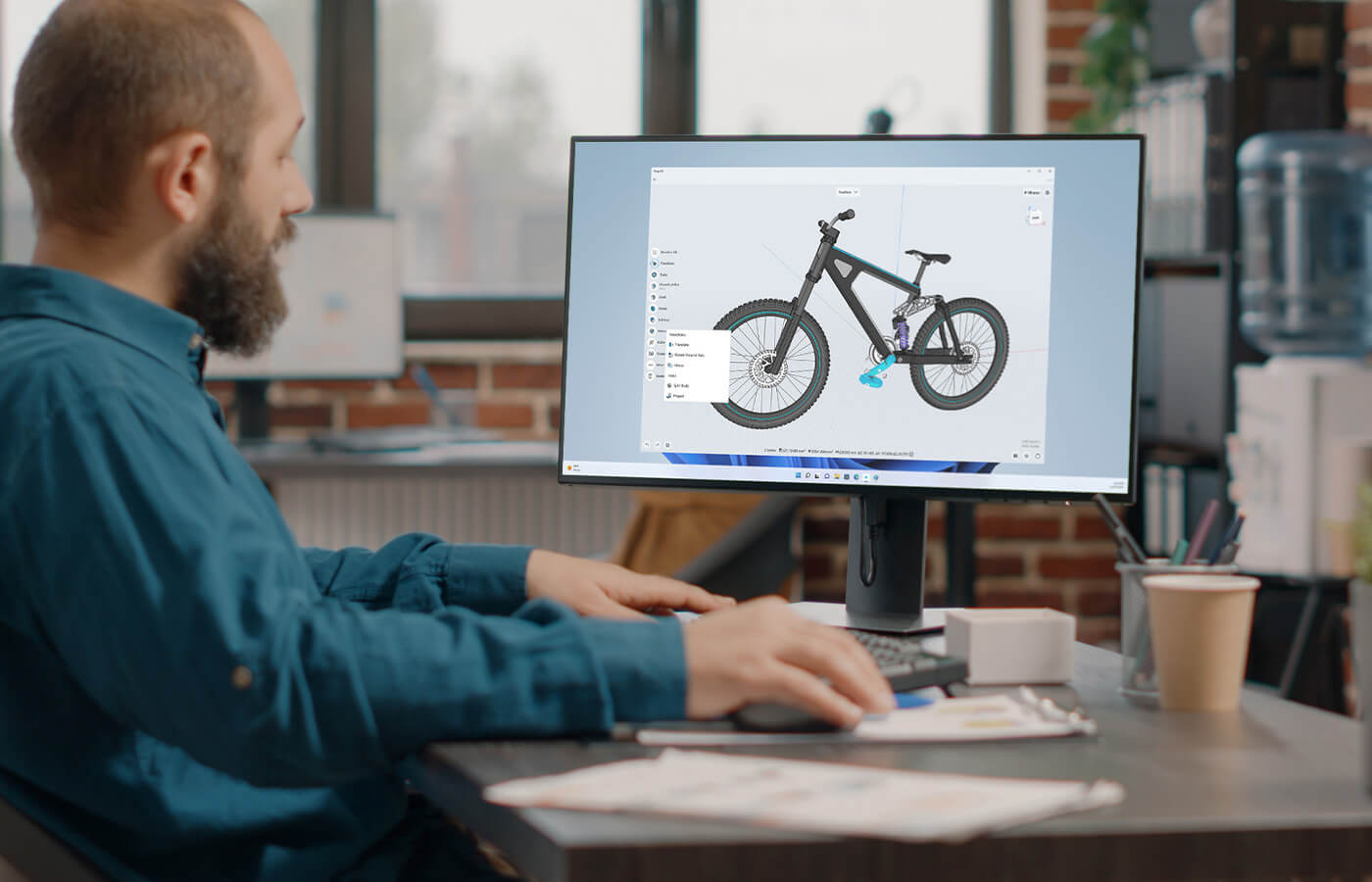
On the downside, getting the most of the software is going to require training, and one person is not likely to be able to master all of the different capabilities offered. With mid-range modelers you will probably buy a lot of functionality that you will not use. This allows you to grow, and to make sure that you are never lacking tools that you need, but it also means there are a lot of added distractions, and additional things that can go wrong.
CAD products in this range include Solidworks, Solid Edge, IronCAD, Creo, Onshape, and Shapr3D. Of these, Solidworks is the most popular, Creo is the most powerful, and Solid Edge is the best value on a functionality versus cost basis. Shapr3D comes up as a good alternative: with a short learning curve and reasonable pricing, it offers most of the CAD capabilities engineeers are looking for.
Industrial design CAD
Industrial design is that part of product design that helps establish aesthetics, ergonomics, and human factors for products. This includes things like the grip on a drill, or the logo design, material selection for surfaces you touch, and so on.
This type of design work often gets involved in organic shapes, surfacing work, complex geometry, and advanced materials. While you can do industrial design work in many different CAD packages, there are some that are dedicated to this kind of work. Industrial designers tend to be on the artistic side, and prefer different tools than engineering-based CAD users.
Industrial design often involves surfacing, which can be complicated in engineering applications because engineers prefer precise dimensions, while industrial designers can be more interested in appearances and fun or interesting shapes.
Recent releases of CAD software has started to include a type of modeling called subdivision modeling, which takes some techniques from 3D character design for games and movies and applies it to product design. Subdivision techniques are more free-form in nature, like pushing and pulling clay rather than precisely sketching with lines and arcs. This is generally a completely different skill set than engineering-based CAD.
While there are many software tools in this category, they range from very technical to very artistic, from free to extremely expensive, and from easy to use to very specialized. One of the most commonly used, reasonably powerful, and affordable options is Rhino. It is probably the most commonly used industrial design software out there. You can transfer data back and forth with full CAD software.
Reverse engineering CAD
Most CAD geometry data is made up of mathematically precise 3D surfaces constructed between mathematically precise 2D curves. All of this precision makes for very large files and sometimes difficult to manipulate CAD data.
One other type of data that has been mostly shunned by engineers is point cloud or mesh data. It is used in the 3D printing process and is the result of 3D scanning. The adoption of this data type into engineering CAD has been slow, but we are now at a point where most CAD tools have some capacity to deal with this kind of data.
The adoption of mesh and point cloud data into CAD has been due to the combination of two factors. First, 3D printing uses geometry established by points in space. Second, 3D scanning has been instrumental in reverse engineering - bringing existing objects back into the computer to either copy or use as a starting point for a new product. Also, fields such as architecture have started using 3D scanning for virtual reality tours and quality checking of construction work.
All of this is to say that much CAD software has started to add new tools to show, edit, and convert point style data for 3D print and reverse engineering. We still need the mathematically precise representation, but cannot continue to ignore popular point formats.
Many of the more complete CAD tools now include some sort of reverse engineering tools, but there are still some specialty programs that have been available for some time to allow users to work with this kind of data.
Any time you collect large data sets, you have the need to work with averaging and statistical functions. This is specialized functionality which is still not included in a lot of mainstream CAD products, so specialized software is often needed.
The software packages that have the ability to work with point based scan and print data are Solid Edge, Rhino… Solidworks has some add-ins that extend its functionality, but it has very little native capability to work directly with scanned or 3D print data.
However, the most powerful software for these purposes (and likely the most expensive) is Geomagic by Raindrop. With this tool you can smooth out point-based data, fit mathematically precise surfaces over the point data. This is really the bridge between the scanning hardware and getting actual usable CAD data.
Summary
CAD comes in many varieties with many different purposes, complexities, price points, and target tasks. Finding the program that is best for you involves understanding where what you need to accomplish lines up with the rest of the industry. A good place to start is to understand the complexity of your designs and how much money you have to spend on CAD.
One piece of advice is to verify with hands-on time, or from the testimony of actual users that software does what you need it to do. Demonstration engineers can make magic happen with hotkeys, macros, and multiple sets of files. Sometimes it looks like one thing is happening, but its something else entirely.
If you plan to make a large purchase, it may be beneficial to take training on all of the final candidates before making that decision. Justifying the time and cost of the training is better than trying to reverse a mistake later on. Training is less expensive than software or rework.
If you can get a trial period, make use of the opportunity. Many people waste free trials of software because they get caught up in something else and run out of time. If you are going to get a trial, make the time to do a proper evaluation. Do work that would closely follow a real project, with the need for changes, documentation, follow-through and your entire project life cycle.
The more you educate yourself about the available options, the more successful you will be with your eventual decision. Changing CAD software after you’ve created a lot of legacy data is complex and expensive work. Make the best decision now.