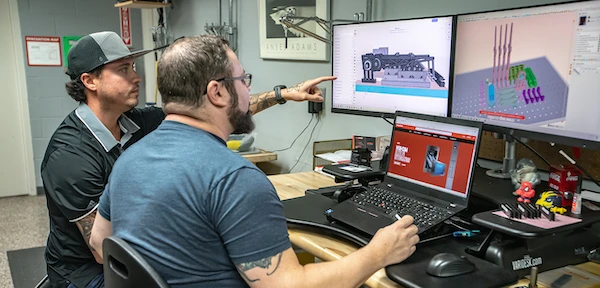Generative Render is here — Put your model in context-rich scenes in seconds — Enter to win 2,000 tokens
Title
Enterprise
R&D and design
Product engineering
Manufacturing eng.
Manufacturing ops
Sales and marketing
Product
Resources
Pricing
R&D and design
Product engineering
Manufacturing engineering
Manufacturing ops
Sales and marketing
Collaborative design
CAD integrations
Content Library