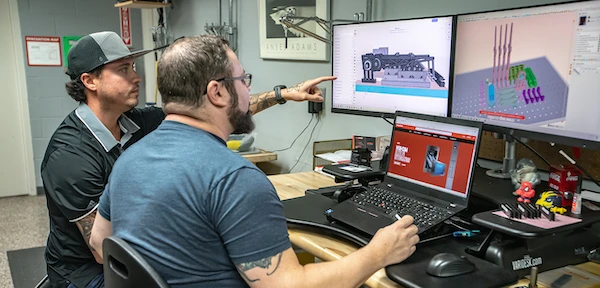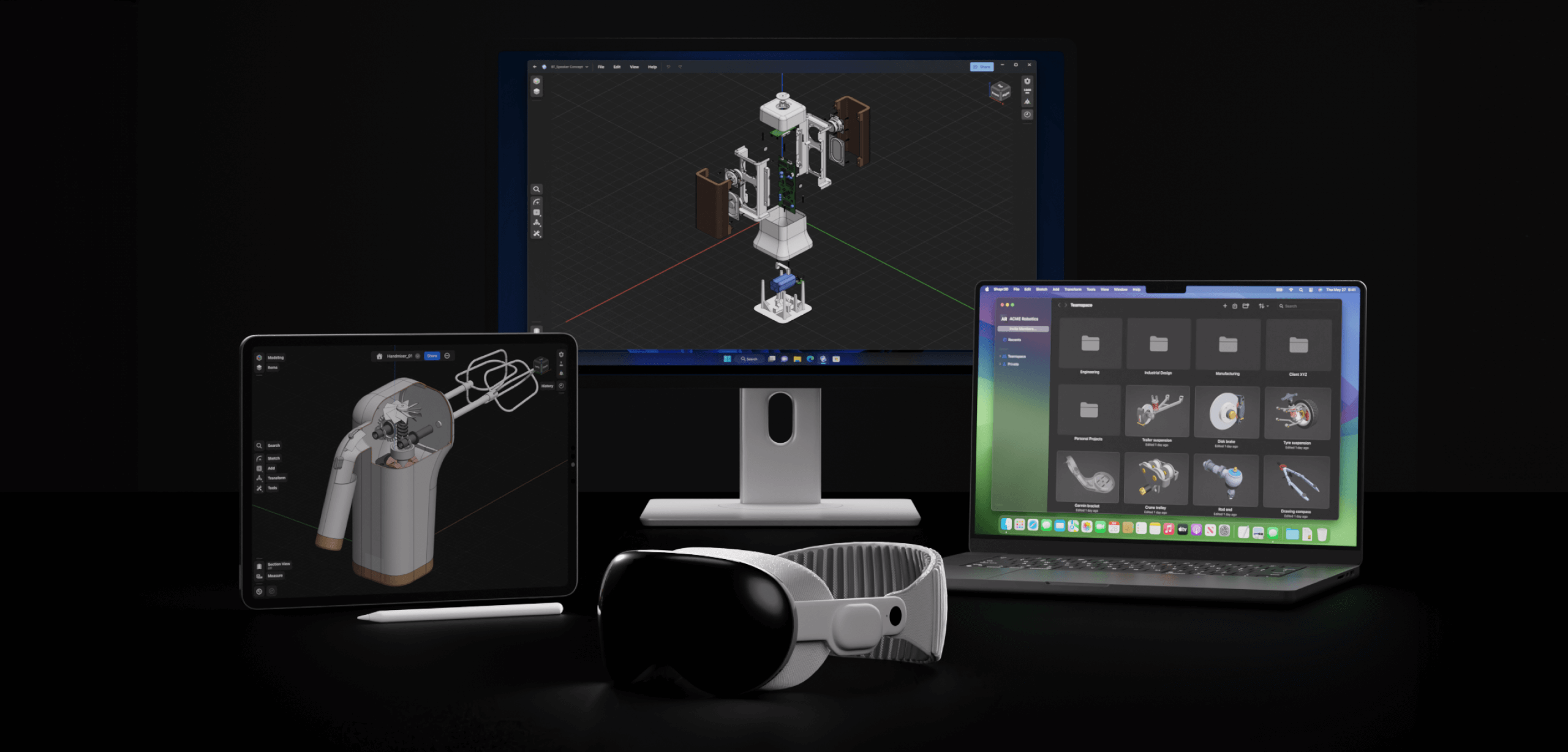In today’s fast-paced design world, you need tools that let you quickly edit and render CAD models while preserving the integrity of your PLM processes. When it comes to creativity and spontaneity, traditional CAD tools are less accessible, with high licensing costs and complex workflows that tie users to specific workstations and a mouse.
Shapr3D breaks these barriers, offering a touch-based, cross-device solution that allows you to design and collaborate wherever your ideas and conversations take you.

No edits allowed: Was that image final?
When deadlines are tight, it’s important to focus on your objective. To meet your goals and ensure feedback is incorporated effectively, you’ll need tools that deliver impactful visuals and still allow for real-time edits, without disrupting your workflow.
CAD viewers are designed primarily for quickly viewing and rotating models. However, these tools often rely on a slow, iterative process of back-and-forth mark-up between engineers and reviewers, making it difficult to track feedback and implement changes efficiently. They are not built for users to express suggestions in clear 3D edits and are optimized for desktop use, making it challenging to use them for AR-enhanced experiences or for editing on the go on tablets.
While this might prompt the use of separate visualization software, tools like poly or NURBS modelers rely on formats such as OBJ or STEP. Unfortunately, these file formats strip away essential CAD features (e.g. history of edits), preventing downstream edits.
Enter Shapr3D: Real-time edits and high-quality visuals
Shapr3D is changing the game by offering a full CAD solution for collaborative workflows combining powerful parametric and direct editing capabilities with the ability to create high-quality AR-enhanced visualizations using simple drag-and-drop workflows.
As a result, you can edit, render, edit, render… and repeat as much as you like, keeping your design processes agile and efficient.
Built for mobile use, Shapr3D's cross-device support lets you seamlessly work across tablets and desktops, including editing with Apple pen stylus and touch gestures. Its platform ensures that you always have access to the latest versions of your models, accelerating collaboration.
This means that you can modify everything from major surfaces to minor fillets and see those design changes reflected in your rendered visualizations on the spot. Renders can be easily shared with colleagues via mobile devices, cloud storage solutions, or exported as images. This streamlined process makes collaboration with team members—regardless of the tools they use—quick and hassle-free.

The power of native file formats
With Shapr3D’s Enterprise plan, you can take advantage of its import and export compatibility with a wide range of CAD software, including NX, CATIA, SOLIDWORKS, Alias, and Creo.
By doing this, you avoid the pitfalls of neutral formats like STEP or IGES, which often result in the loss of critical geometric details and surface quality issues. This translates into fewer errors, less rework, and ultimately, faster design iterations.
Whether you are collaborating on conceptual design iterations or tooling files, maintaining the full fidelity of the original CAD format keeps your process smooth and efficient, without cluttering your PLM system with unnecessary exported files.
Take action
So the next time you’re preparing for a design review or client meeting, think beyond just viewing and consider how real-time editing, intuitive collaboration, and cross-device accessibility can enhance your workflow.
Shapr3D isn’t just a viewer - it’s a sophisticated CAD tool that seamlessly integrates into your existing design process, empowering you to make instant, impactful changes on the spot to drive clarity during collaborative workflows.
Talk to our sales team today and learn how upgrading to Shapr3D’s Enterprise plan can transform the way you work with CATIA, NX, SOLIDWORKS, and other leading CAD platforms.
The faster you can adapt, the faster you can innovate. Upgrade your design workflow today!