Installation guide
Add vibes to your geometry with one prompt.
Turn any Shapr3D model into a context-rich, photoreal scene with Generative Render. Get faster buy-in, clearer feedback, and better decisions from the very first concept.
Enter the draw to get 2,000 Generative Render tokens in November.
.webp)
Enter your email to win 2,000 tokens to try Generative Render at scale
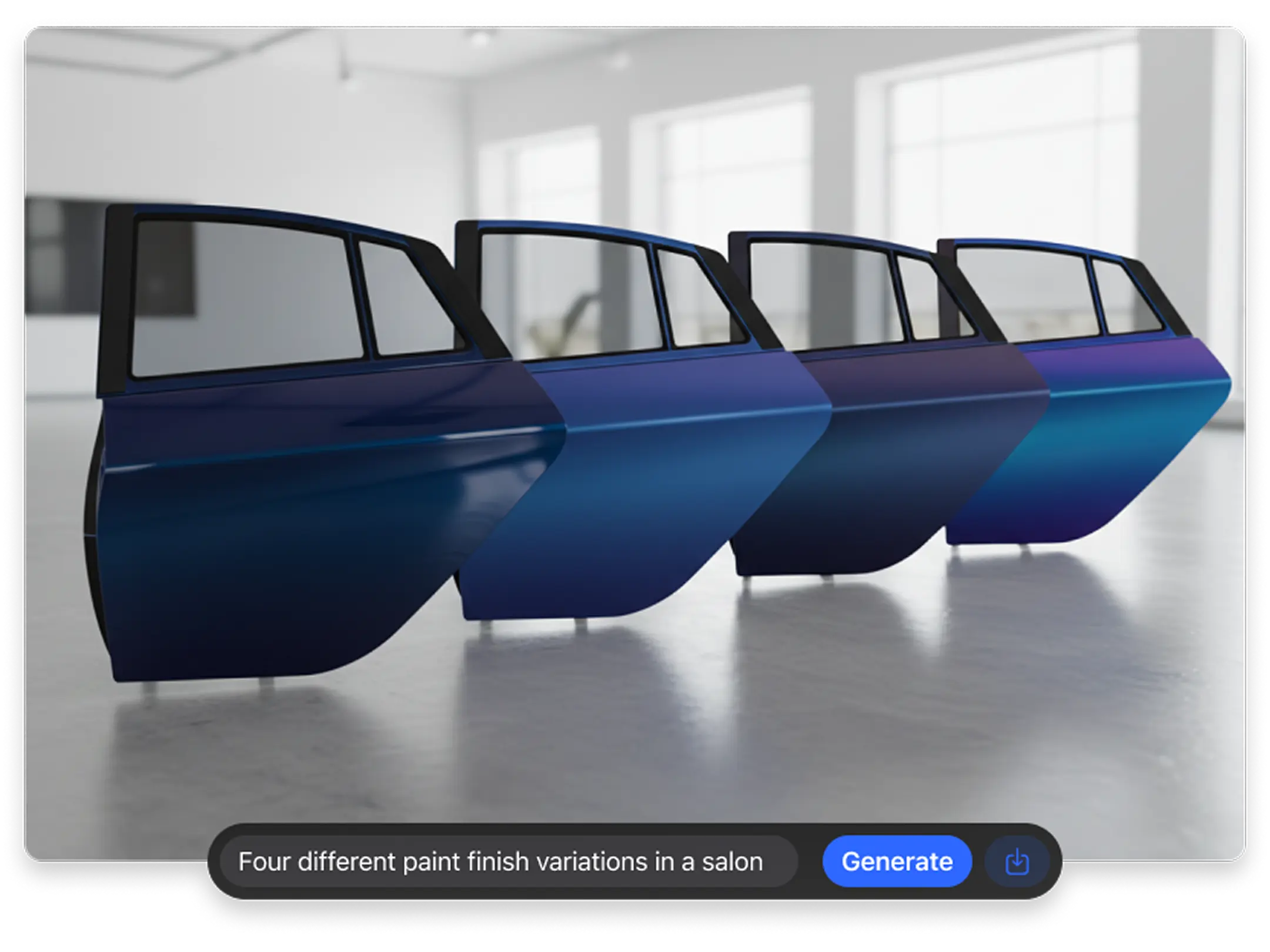
Bring your concept to life in 3 seconds.
Open Visualization → Generative Render → Describe your scene.
Example prompt: “4 variations, modern salon, large windows.”
Seconds later, your model is rendered in a polished, true-to-scale scene you can save or share immediately.

Where this fits in digital prototyping.
Review and iterate concepts in AR until they're clear enough to justify hand-off or a physical build. Run Generative Render after each modeling pass to add context and speed decisions. Edit, re-render, repeat until everyone’s aligned on the design.

Make instant renders part of even small decisions.
Use quick, on-the-fly renders to compare options, settle debates, and move work forward without slide decks and long email threads.
See how it works
This video shows how one prompt produces multiple variations, how scale and lighting stay true, and how you can tweak the model, re-render, and share visuals that tell the whole story.
