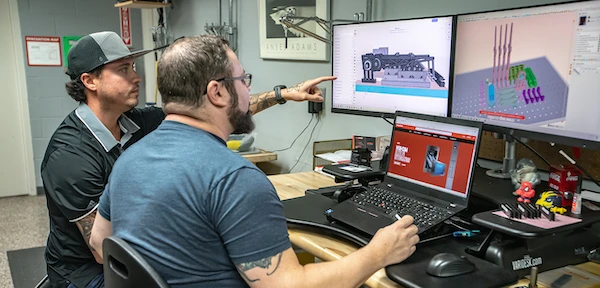Our AI Approach
How We Build AI at Shapr3D
Shapr3D AI includes intelligent features designed to help you work more efficiently while maintaining full control over your data. We integrate AI where it adds clear value to your workflow and follow strict standards to keep every process transparent, secure, and compliant.
Our Approach
We build AI features to improve performance, precision, and usability across Shapr3D.
Our development process combines:
- Third-party AI models for language and generative capabilities.
- Shapr3D-trained models optimized for design-specific tasks and data patterns.
Each integration is evaluated to ensure it meets our standards for quality, security, and reliability before being made available to users.
Data Privacy and Security
Protecting your data is central to our approach. All AI features are developed and operated under strict security and privacy standards.
When AI features process input:
- Data is encrypted in transit and at rest.
- Processing occurs through secure systems managed by Shapr3D and our verified AI partners.
- Third-party AI providers cannot use, retain, or train their own models with Shapr3D customer data.
- Vendors are only permitted to store data temporarily for processing and feature functionality.
- Shapr3D may use its own internal, de-identified, or aggregated data for training to improve accuracy and performance.
Our privacy and compliance standards align with all applicable data protection regulations and the EU AI Act.
Learn more in our Shapr3D AI User Guides and Data Use Overview, and Privacy Policy.
Transparency and Control
You retain full ownership of everything you create in Shapr3D. Shapr3D makes no claims, and never has, to owning your content, regardless of how it was created.
To help you understand how each AI feature works and how your data is handled, visit our Shapr3D AI User Guides and Data Use Overview and Privacy Policy. This documentation explains both how to use Shapr3D’s AI features and how data is processed, stored, and protected. Shapr3D does not process or transmit data through AI systems without user action or awareness.
Model Development
We continue to improve our AI systems to make them more accurate, responsive, and aligned with user needs. We may use customer content to help develop and improve Shapr3D’s AI tools and related capabilities, ensuring better performance, usability, and accuracy.
To protect your privacy and confidentiality, Shapr3D will:
- Remove or anonymize any personal identifiers unless you explicitly agree otherwise.
- Use the data only for the stated training purposes and not for unrelated commercial use.
- Apply strict security safeguards and follow data retention and deletion policies consistent with our privacy and data protection standards.
- Customers can choose to opt out of having their data used for AI model training by contacting Shapr3D Support. Requests will be handled in accordance with applicable data protection laws and Shapr3D’s Privacy Policy.
- Notify you of material changes to these practices or your rights through our Privacy Policy or other customer-facing documentation.
- Use trusted third-party services only for secure processing, and never allow them to use Shapr3D customer data for their own model training or storage.
These practices ensure that our AI development continues responsibly while maintaining user privacy and compliance with all applicable regulations.
AI Partners
We collaborate with a number of trusted AI partners that process information securely and comply with our privacy and data handling policies.
Each partner follows strict retention limits and is prohibited from using customer data for their own training purposes.
You can review the complete list of AI service providers here: Subprocessors and AI Service Providers List.
FAQs
What is Shapr3D AI?
Shapr3D AI includes features that use artificial intelligence to enhance the design process. Currently, this includes the Generative Render feature, which can turn your 3D design into a realistic, photo-like image directly in the app, and the AI Chatbot, which helps you find quick answers from the Shapr3D Help Center through natural language interaction on the website. Both features operate under Shapr3D’s strict data handling and privacy standards, ensuring that any data processing is secure, limited in scope, and compliant with applicable regulations.
Who are Shapr3D’s AI partners?
Shapr3D works with a number of trusted AI partners who meet strict security, privacy, and compliance standards. You can find the full list of AI service providers here.
Do AI partners use my data for training their own models?
No. Shapr3D does not allow third-party AI providers to use customer data for training their own systems. Partner systems may only process data temporarily to generate an output and delete it after completion.
Does Shapr3D train its own models?
Yes. Shapr3D uses its own data and internal systems to train models that support product improvements and specific design use cases. Sharing your customer content with Shapr3D for AI model training is optional, and any such use follows strict privacy and data protection standards. Data used for model development is de-identified and processed in accordance with our Privacy Policy and applicable laws.
How does the Generative Render feature work in the app?
When you use Generative Render, a snapshot of your design and an optional text prompt are securely sent to our AI partner’s system to generate the output. The request is processed under the highest security and compliance settings, and the result is delivered back to your workspace within seconds. To learn more, visit our Help Center articles about Generate AI Renders in Visualization and Generative Render In-App User Guide and Data Use Overview.
How does the AI Chatbot in the website work?
The AI chatbot uses artificial intelligence to help you find quick answers from the Shapr3D Help Center.
When you enter a question, it’s analyzed and matched against Shapr3D’s publicly available Help Center articles. The system then generates a short, natural-language response based on that content. To learn more, visit our Help Center article about Website AI Chatbot User Guide and Data Use Overview.
Can I include personal or sensitive information when using AI features?
No. You should avoid entering personal, confidential, or sensitive information when using any AI feature. All prompts and design inputs should remain related to your design or project context.
How long does Shapr3D or its partners keep AI-related data?
Our partners only store data temporarily to process your request. Shapr3D may log anonymized interaction data for internal monitoring and product improvement, in accordance with data protection standards.
Is my data shared with anyone else?
Only with approved AI partners necessary to process your request. These partners are listed in the AI Service Providers section of the Subprocessors and AI Service Providers List and follow strict contractual privacy and compliance rules.
Can I use Shapr3D without AI features?
Yes. Generative Render and other AI features are optional. You can continue using the app’s core modeling tools without enabling AI functionality.
Where can I learn more about how Shapr3D AI features work and how my data is used?
Visit the Shapr3D AI User Guides and Data Use Overview and Privacy Policy pages for detailed information about how AI features operate, what data is processed, and how it’s protected.