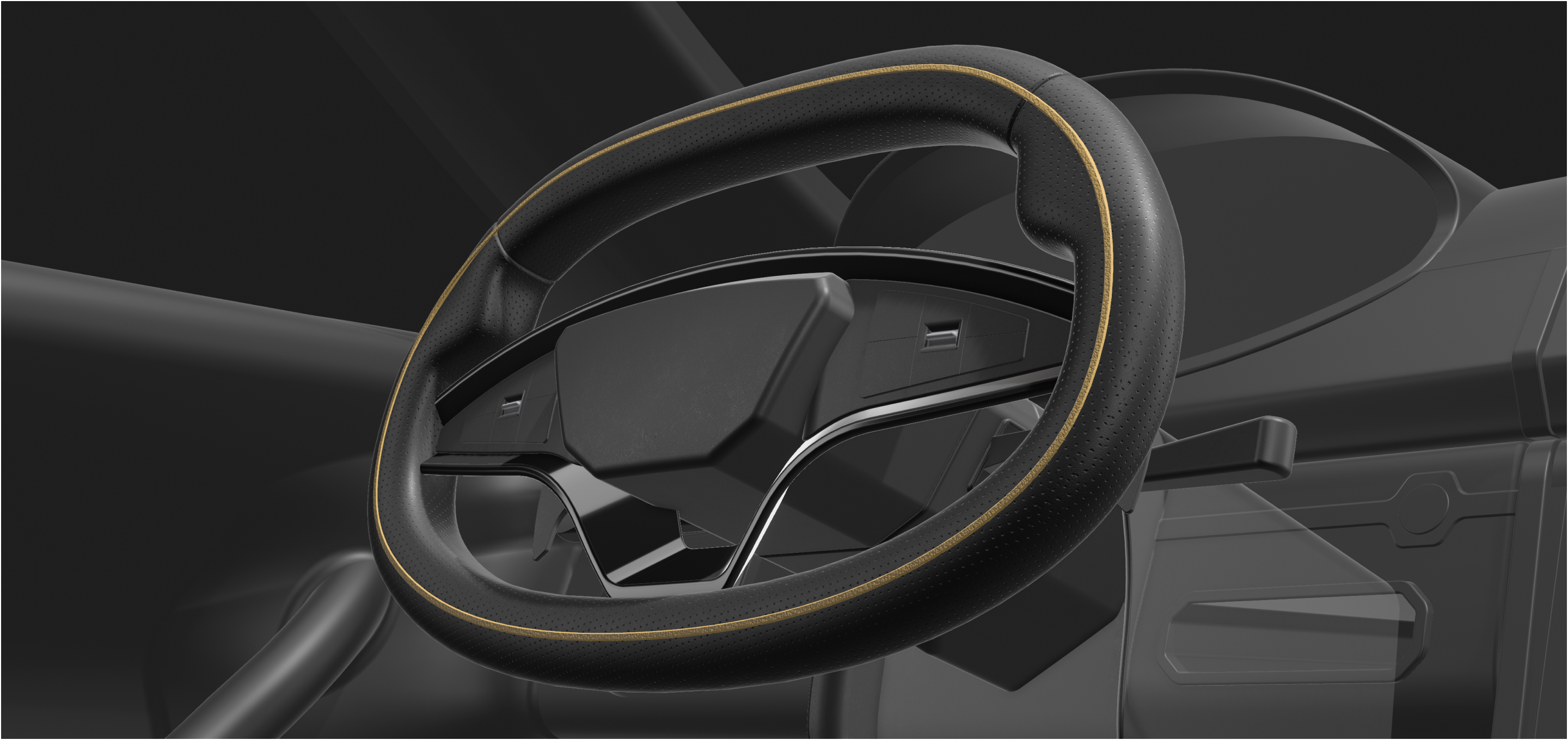10 furniture design software to try in 2022

There are dozens of options on the market when it comes to furniture design software.
All companies claim their software for furniture design is the most intuitive, powerful, and easy to learn.
Whether you're a professional woodworker or just getting started with the craft, you might wonder what the most suitable option is for you.
We asked our CAD (computer-aided design) experts at Shapr3D to review existing furniture design programs and handpick the ten best 3D software for furniture design for woodworkers.
We assessed existing options based on the following criteria:
- Range of tools and functionality
- Ease of adoption
- Tool usage time
- Multiplatform experience
- Value for the cost
Check out these tried-and-tested CAD furniture design software products of 2022.
10 best paid and free furniture design software
- Shapr3D
- CAD Pro
- SketchUp
- SolidWorks
- Woodwork for Inventor
- Fusion360
- Vectorworks
- Sketchlist 3D
- Rhinoceros 3D
- SmartDraw Cabinet Designer
The world’s most intuitive CAD app for iPadOS, macOS, and Windows

At Shapr3D, we’re dedicated to building the most intuitive 3D modeling software for manufacturing and design professionals. Therefore, we proudly list our app among the best software for furniture design.
Shapr3D runs on macOS and Windows. Furthermore, you can take your design with you on the go because Shapr3D runs on the iPad too. You can download Shapr3D from the AppStore or our website.
Here’s why our founder and CEO, István Csanády, came up with the idea to create a tool that transforms the traditional CAD industry:
“I came up with the idea for Shapr3D because I could see the urgent need for a 3D modeling application that is intuitive and easy to use on the move. I believe that if you are using a tool for 8–10 hours a day, it should fundamentally be better than what is on offer to designers today.”
Shapr3D was designed to minimize the tool usage time, so you can focus on developing concepts instead of spending time learning the software. With Shapr3D’s adaptive UI, you will find the most suitable tools without having to scan the menu.
How can you benefit from using Shapr3D as a woodworker?
Shapr3D makes woodworking jobs more efficient in everything, from creating furniture design concepts to pricing out materials and making exact cuts.
With an easy-to-use and powerful toolkit, you can turn sketches into precise 3D models in minutes.
We built Shapr3D around the Parasolid engine, which lets you directly adjust the dimensions of a finished model or individual components in a model by simply changing values.
Compared to a Shapr3D Basic subscription, with the Pro subscription, you can create unlimited designs and easily export them in CNC-compatible CAD formats, such as STEP, IGES, DXF, DWG, SVG and X_T. You could then use this with professional rendering services for full house plans.
If you prefer a classic way of manufacturing with hand tools and without a CNC machine, you can easily transform your 3D models into 2D technical drawings by using the “Drawing” export option.

Also with Shapr3D Pro, you can benefit from the drag-and-drop Visualization feature. It provides you with a wide range of materials and colors, which you can apply to your designs. This way, you can create realistic furniture 3D models in no time and present them to your clients.
See how Yuan Zhang, a woodworker and Chinese traditional culture enthusiast, used Shapr3D Pro to design and manufacture a custom-made wooden chair, which he named a “Linglong Drum Stool.”

Yuan Zhang summarizes his experience using 3D modeling software during the woodworking workflow:
“I started to design Chinese furniture models, and I even built my own digital furniture showroom. I learned woodworking, CNC programming, and programming the model in Shapr3D through digital engineering paths. (...) Shapr3D is so easy to use!“
To make the wooden chair design look even more realistic, Yuan Zhang applied materials with the Shapr3D Visualization feature. We developed the Visualization feature as a built-in rendering tool to help you make design decisions on the spot, create realistic design previews, and quickly adjust models.
See how Yuan Zhang turned a 3D model into a realistic design preview with the help of Visualization:

Many CAD programs take a long time to learn, but Shapr3D helps woodworkers elevate their design and manufacturing process in no time. Here is what Yuan Zhang recalls about designing a chair in Shapr3D:
“I used 10–30 minutes to sketch and model in Shapr3D, but I need to come back to the app from time to time to adjust details. [...] overall Shapr3D is convenient to use and quick to conceptualize, that's why I like it. “
From sketching and 3D modeling in Shapr3D to manufacturing the chair, the whole process took Yuan Zhang about three months.

Pricing
You can download Shapr3D to get a free trial for PC and iPad.
The free version (Shapr3D Basic) lets you create two designs, try all 3D modeling tools, import X_T, X_B, IGES, STEP, STL, SLDPRT, SLDASM, SHAPR, DXF, or DWG files and images, and export low-resolution STL and 3MF files.
If you subscribe to Shapr3D Pro, you get a 14-day free trial using all the Pro features. A Shapr3D Pro subscription unlocks the full power of the platform and costs $29 if billed monthly or $239 if billed annually.
Besides the Basic and the Pro version, Shapr3D provides dedicated CAD solutions for teams, which includes 2+ seats, onboarding training, and a personal customer success manager to help them along the way.
Furthermore, we made Shapr3D free for teachers and students.
The educational license is valid for 365 days and can be extended upon expiration. If you are a member of an accredited educational institution, you can learn about the educational license here.
The furniture design software that lets you manage landscapes and mechanical designs

CAD Pro is one of New Zealand’s leading CAD software suppliers.
CAD Pro focuses on providing BIM (building information modeling) technology for architects, engineers, and operators in the Architecture, Engineering, and Construction markets. Their furniture design software is widely used for home remodeling, design, and landscaping.
With Cad Pro, you can convert your furniture designs to various file formats and share them via email.
Pricing
CAD Pro pricing starts at $99.95 per feature as a one-time payment. They don’t offer free versions or free trials.
According to CAD Pro, their solution is primarily made for Windows users. If you are a macOS and iPad user, you can download Shapr3D for free.
Here is what the CAD Pro furniture design software offers for paid users:
- Advanced drafting tools
- Smart dimensioning tools
- Smart design tools
- Auto snap tools for precise alignment
- Sketch tracing
- Architectural tools
- Auto shape tools
- Gradient fill colors
- Detailed fill patterns
- Customizable views
- House plans
An established CAD industry giant that has been in the business since 1999

SketchUp is a 3-dimensional modeling software product that’s widely used by architectural engineers, construction workers, and product designers in 140+ countries worldwide.
Woodworkers can use the SketchUp furniture design software to design and visualize furniture and sketch 3D projects. Furthermore, they can view, assess, and modify designs before manufacturing to decrease wood waste.
SketchUp is available on Windows and macOS. Since April 2022, users can download the SketchUp iPad app, too.
Unlike Shapr3D, SketchUp is not available for iPad users for free. You’ll need a Go, Pro, Studio, Higher Education, or a Non-Profit subscription to try SketchUp on iPad.
Pricing
SketchUp offers different plans for users.
The SketchUp Free subscription is ideal for users who need wood furniture design software for personal projects. The free plan is somewhat limited, but you still get a 3D web modeler, 10 GB of cloud storage, and access to a mobile viewer.
The SketchUp furniture design app offers a 30-day trial that lets you try the 3D modeler, create 2D documentation, and view photoreal images.
SketchUp subscription prices range between $119 to $699 per year. The most expensive subscription, SketchUp Studio, is offered for Windows users only.
Software with a wealth of capabilities for anyone designing 3D products

SolidWorks is a CAD modeling app developed by Dassault Systèmes in 1993.
SolidWorks helps users design 3D products using any settings they wish. It could be a good fit for professionals who work with 3D design, engineering, and manufacturing products.
SolidWorks has also developed a custom solution for woodworkers called SWOOD Design.
SWOOD is a furniture design software that integrates with SolidWorks and provides woodworking CAD, CAM (computer-aided manufacturing), and Automation modules. These are dedicated sets of tools designed particularly for wood and panel processing.
The following SWOOD capabilities are designed to help woodworkers facilitate and optimize their work:
SWOOD Design: It allows users to easily create furniture objects within the SolidWorks 3D environment. A drag-and-drop hardware library, cut lists, BOMs, connectors, and materials are included.
SWOOD CAM: It provides machining and manufacturing tools for designing and manufacturing wooden products.
SWOOD Nesting: It lets woodworking professionals accurately nest project parts onto wood panels for manufacturing. It helps optimize wood panels and reduce materials waste.
SWOOD Center Service: It is a configurator that enables production automation at a large scale and can be linked to a company database.
SWOOD BW (Beam & Wall): This software is dedicated to timber and frame construction.
It’s important to mention that an active SolidWorks license is needed to run SWOOD. Also, the company says a 4-day training course should be taken to leverage SWOOD capabilities.
Pricing
Unlike modern companies that sell their software through a website, SolidWorks software cannot be purchased online. Its pricing is only available upon request.
We discovered that SolidWorks' annual Standard package fee, which covers technical support, upgrades, and software, is $1,295.
Wood furniture design software for cabinet, joinery, and custom furniture design

Woodwork for Inventor (W4I) furniture design software is a suitable solution for woodworking experts who:
- Design complex furniture
- Require cutting tickets to include laminates, veneers, and edge banding
- Need a parts list for procurement
- Have to do multiple CNC cut files for production
Woodwork for Inventor company claims their furniture design software is used by various industries, and it’s worth mentioning that the W4I interface is available in six different languages, including English, French, German, Russian, Polish, Italian, and Spanish.
Pricing
Woodwork for Inventor offers three licenses with a complete feature set for an unlimited time: Standard, Home, and Educational.
Please note that these licenses can be activated on one computer only. However, it’s also possible to transfer your existing license to another computer.
The prices are available upon request only.
3D modeling design furniture software to design, validate, and manufacture your wood products

Fusion360 is a 3D modeling design software created by Autodesk.
Fusion360 lets you design and prototype 2D and 3D models, render high-resolution mockups and create detailed plans and schematics.
As one of the big players in the CAD market, it is frequently used in the 3D printing circle, CNC design, and programming.
Fusion360 is built for parametric modeling, which lets you adjust the dimensions of a finished model or individual components in a model by changing a value.
Pricing
Unlike Shapr3D, Fusion360 does not have a free version for users. However, the company offers a 30-day trial period to test the software.
Fusion 360 subscription costs $495/year or $60/month.
All-in-one BIM, 2D drafting, and 3D CAD software for Mac and Windows users

Vectorworks is a US-based furniture design software product that offers CAD solutions for the architecture, engineering, construction, landscape, and entertainment industries.
The company offers nine different toolsets depending on the users’ needs. These include Vector Architect, Landmark, Spotlight, Design Suite, Fundamentals, Vision, Braceworks, ConnectCAD, and CloudServices.
The following custom solutions are available for woodworkers:
Vectors Architect
This solution lets you sketch, draw, and model in an integrated BIM workflow. Vectors Architect can be used during the entire creative process, from the concept stage to sketching and designing.
Landmark
It is an all-in-one tool for landscape design. It includes GIS (geographic information system) and planning solutions, creative modeling, irrigation, planting and hardscapes, graphics and presentation, site design, and reporting.
Pricing
Unlike Shapr3D, Vectorworks does not offer a free version for users. However, there is a 30-day trial for anyone willing to get acquainted with the software.
A monthly subscription license offers flexibility to pay for required features and costs $153/month or $1,530/year.
Alternatively, Vectorworks offers the perpetual license, which is a pay once, use forever solution. It costs $3,045 as a one-time payment, including 2 GB of cloud storage and one year of basic tech support.
A furniture design program that lets you build 3D models with life-like details

You can model everything from home and offices to cabinets, beds, and drawers using SketchList 3D woodworking design software. SketchList automatically generates layouts, spreadsheets, drawings, cut lists, and other reports essential for production planning.
The SketchList software for furniture design offers two packages for its users: SketchList 3D Hobby for casual users and SketchList 3D Pro for woodworking professionals.
Pricing
SketchList offers a 14-day trial for users to test the software.
The monthly license is $39 for SketchList 3D Hobby and $79 for SketchList 3D Pro. Licenses renew automatically unless you decide to cancel them.
Alternatively, you can choose a one-time-purchase option with the full-design capability for hobbyists and woodworking experts. The price is $200 for SketchList 3D Hobby and $850 for SketchList 3D Pro.
CAD software widely used in jewelry, architecture, woodwork, and industrial design

Rhinocerous, also known as Rhino or Rhino 3D, is a multifunction CAD software developed by Robert McNeel & Associates.
Besides computer-aided design (CAD), Rhino3D is used for computer-aided manufacturing, product design, industrial and architectural design, as well as multimedia and graphic design.
Rhino allows users to translate a design idea into a 3D model with high accuracy and editability enabled by Rhino 7's SubD geometry types. Designs can be transformed using meshes, curves, BlendEdge, and Boolean operations.
It will take you some time to master this program, considering the number and variety of offered tools.
Pricing
Rhino is available for Windows and macOS users, with licenses between $700–$1000 for lifetime usage. The company does not provide a free trial.
You can only purchase a license to one particular version of Rhino 3D. If you want to upgrade to the latest version, you might need to pay extra.
Online CAD drawing software to easily design wooden cabinets and closets

At first glance, it might seem that SmartDraw is a diagram and flowchart-making tool, but the software is more than that. The company offers various solutions for commercial woodworking companies, individual woodworkers, and manufacturers.
SmartDraw Cabinet Designer is an affordable and easy-to-use online furniture design software for beginners and professionals. Woodworkers can start with pre-made furniture models for home and use custom shapes for shelf units, hampers, drawers, and racks in their designs.
Once your design is ready, you can export it to various standard formats, like PDF, or export it to Word, Excel, or PowerPoint in just a few clicks. With SmartDraw, you can add your designs to Google docs and sheets or share them via Atlassian's Confluence, Jira, or Trello.
The software works on Windows desktop only and requires an Internet connection.
Pricing
A monthly fee is $9.95 for a single user. You can also opt for a license for five users, which will cost you $5.95/user/month or $357/year.
A SmartDraw Site License is designed for enterprises and provides a solution for an annual fee of $2,995 for companies with less than 500 employees or $4,995 for enterprises with 500–1,000 employees.
For companies with 1,000+ employees, a custom price is applied.
What CAD software is the best for furniture design?
Each kind of furniture design software has its pros and cons.
We recommend considering the following factors before purchasing any piece of software:
Costs
There is free furniture design software with limited functionality and expensive options that might cost you thousands of dollars. Generally speaking, the more expensive the software, the more advanced features you can expect.
Paying a bigger sum for a piece of software that might not suit you is risky. To avoid that, you can pick one with a free trial, like Shapr3D. This way, you can test the software, understand if it serves your needs, and make a conscious decision before purchasing it.
The learning curve
The less time you spend learning new software, the faster you can get to creating designs.
Most legacy CAD software is complex and extremely difficult and time-consuming to master. So, it’s better to try out a few options first to see which ones are more intuitive and easy to use for you. At Shapr3D, we have easy-to-follow guides, tutorials, and a help desk for self-learning. Plus, you can use the software on iPad, Mac, and Windows.
Learn how to quickly design wooden furniture with Shapr3D video tutorials:
Design types
Before purchasing furniture design software for your PC or iPad, ask yourself what you’ll need this software for.
For instance, some software focuses exclusively on office furniture design, house interior design, or landscape planning.
Make sure the software you choose will accommodate all of your design and manufacturing needs.