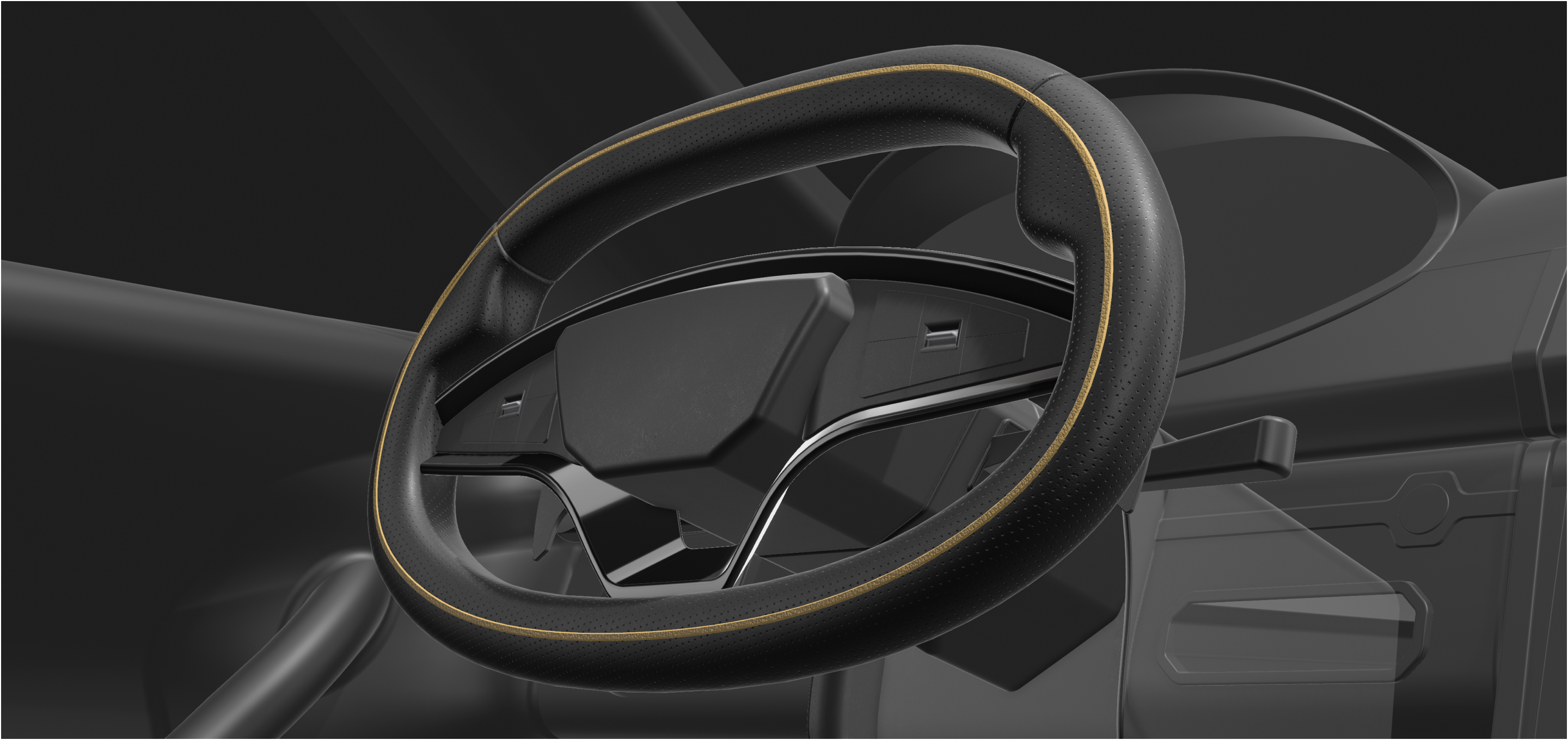Topping DFM competitors. How Get It Made delivers more with accessible CAD.

Overview
“Most manufacturers are kind of hard to deal with. There are a few really good ones but a lot who don’t understand communication and you need to chase them,” reflects Luke of Get It Made.
From back-and-forth to waiting to hear back, the manufacturing process can come with a lot of room for error if a constructive relationship isn’t established. Where a typical manufacturing project can take over 50 message exchanges to finalize, Get It Made provides a one-stop review service for anyone looking to offload the manufacturing process from their to-do’s.
By delivering a combination of timely, quick editing and quality customer service, Get It Made has developed a niche design-for-manufacturing review business that thrives ahead of multi-billion dollar competitors. Learn how they leverage Shapr3D to support these aims here.
About Luke and Get It Made
As a trained product designer specializing in furniture, Luke’s early career was marked by the struggle to find a good manufacturing company fit. This gradually changed as he cultivated a few solid relationships and he realized he excelled at speaking to suppliers, getting prototypes made, and taking the first steps of production. The experience was a turning point for Luke in his career: Why not make the same process available for a larger pool of designers?

Luke formed Get It Made in 2011 with the mission of making manufacturing easy, bridging the customer service gap between companies and manufacturers. Get It Made provides industrial manufacturing services such as CNC machining, injection molding, and 3D printing. As the founding director, Luke is joined by Project Managers, Walmir and Vladimir, and Customer Service Manager, Mahin. Collectively, the team has a well-rounded background in mechanical engineering and construction that gives them a high capacity to drive projects forward.
The team reviews products and makes suggestions for maintaining the soundness of a product while eliminating unnecessary material to cut costs. They’ve built their business to work closely with a variety of customers from satellites to rockets and apparatuses for science researchers, spanning serving companies from Revolve Space to the University of Oxford.
Why Shapr3D
Though Luke’s expertise lay in SolidWorks, when it came to starting his own business, he looked for an affordable CAD tool for Mac. Was there an option that provided the same Siemens Parasolid geometric kernel as SolidWorks while still providing lightweight flexibility? Then a client came to Luke with a more complex task: reviewing an injection molded part designed to clean bicycles. The client used Shapr3D and Luke found himself surprised by the capacity of the CAD tool.

“It’s a quite complex design – there’s a lot of work there and they designed all that in Shapr. And on their iPad as well. Which to me seemed quite bonkers like, ‘Oh you’re designing that in Shapr3D and on an iPad?”
Shapr3D was a practical solution for a team with a diverse range of CAD experience and for communicating real-time edits with clients. Luke took a closer look at the price tag. “And the cost looked good. So then I got us all Shapr3D licenses.”
Challenges
- Steep learning curve and difficult retention of CAD blocks onboarding team members and client interaction
- Slow editing, importing, and exporting make review time lengthier than necessary
- Expensive CAD that limits accessibility doesn’t make for a sound investment
Solutions
- Instinctive CAD learning and lasting retention enable proficiency and clear communication
- Quick run time makes editing, importing, and exporting fast and seamless
- Accessible CAD makes investment affordable and smart
Quick onboarding. Lasting results.
For the Get It Made team, tackling a more complex injection molded part was their first introduction to Shapr3D. The team was able to leverage their expertise without having to lose attention or time on sorting through tools or waiting on load time. Ultimately, this made the review process simple and they delivered the bike cycle chain cleaning part in just a few months. The customer had the part they needed at a fraction of the cost and time, and the team had a new CAD tool that fit their purposes.
“Shapr3D is very intuitive. To be honest, I haven’t really had to show anyone how to use it. They open a CAD file, rotate it, adjust radiuses and holes, adjust or remove features. It’s been fairly easy. It’s not like you have to take a five-day bloody workshop and learn how to use the CAD software.”

Since 2011, Get It Made has onboarded several team members, all with relative quick ease using Shapr3D. Luke just needed to download the software onto each Mac once and was able to get set up in minutes. Now, anytime a new team member starts, they don’t need to spend time training to work with Shapr3D. They also don’t need regular re-introduction to maintain proficiency and their workflow is made more straightforward with a clean user interface.
“Shapr3D looks quite good as well. For video recordings and screenshots, it all looks smart and there’s not all the clutter with a million different buttons. There’s just the CAD file. It’s simple. There aren’t as many visual distractions. That’s another element that I like about Shapr3D. It’s clean, simple. The CAD files look quite crisp and professional.”
All-around compatibility. Immediate editing.
Comprehensive workflow.
Working with a variety of companies and providing quick turnaround means the Get It Made team needs flexibility in their workflow. Clients send 3D CAD files in various formats, though they mainly work with STEP files. The ability to open any file they need directly in Shapr3D consolidates and speeds up the import process.
“Shapr3D has made things easier for us. We could have struggled through but it’s removed friction from the process of trying to open CAD files, talking about them, and sharing them. For us, it’s more about the time savings and the friction. Everyone’s got Shapr installed and we can view lots of different kinds of CAD files. Clients like to send us lots of different CAD formats. And Shapr3D can handle pretty much most.”
Beyond this, the base of their work involves doing real-time reviews. The team films themselves talking to the customer using Loom and demonstrate where and how they are making edits in the CAD file using Shapr3D. Using Visualization, the team gives the edited section a color and texture for easy visibility and walks through how editing the part will make it more manufacturable and cost-effective.

“We use Visualization to highlight different surfaces that we want to draw attention to to make it easier to understand in a meeting. Or when we record a Loom, it’s easier to show the part rather than pointing at an aspect of it and verbally trying to describe it and what surfaces I’m talking about.”
Since Get It Made can make edits in real-time due to the direct modeling capabilities of Shapr3D, they can show the review process continuously which allows for professional presentation and clear communication. An adaptive user interface makes the process straightforward and simple, saving them from any clunky clicking around in front of clients. Between interoperability and instant edits, the team can execute a comprehensive workflow using Shapr3D.
Smart investments. Work smarter.
Luke notes that the difference between the 5-person team of Get It Made and their much larger competitors is that they follow a human-centric approach. To provide design-for-manufacturing feedback and advice, they use Loom and Shapr3D as cornerstones in their everyday work and overall business scope. This helps them achieve their aim of providing step-by-step advice in a personable way.
“People don’t necessarily want semi-automatic quotes. If they’re coming in to spend $50,000, they don’t really feel so confident just checking themselves out online. They want to know, ‘Is this the best way of making this? Is there any feedback or advice you can offer me? Can you discuss lead times with me?"
Luke knew that the high price tag for a SolidWorks license and the steep learning curve eliminated it as an option. The team cuts costs by 95%, saving an annual $25K by working with Shapr3D licenses and never miss a beat. Overall, working with Shapr3D also makes finding and using tools easy and design overall more effective by making the process instinctive. This gives the team the tools they need to achieve high output at a much lower cost.
“Shapr3D is easy to use. It’s an efficient and quite economical CAD software package. It wasn’t forcing us to change. It wasn’t putting requirements on us and what we need like 8 gigabytes of RAM and an Intel processor. It was just like, “Oh, yeah, you’ve got a laptop? Fine. Just load it. Oh yeah, you’ve got an iPad? Fine. Just use it. It just fit in easily.”
The team utilizes a team license for everyone involved in the review process. With a Parasolid kernel under the hood, and an extensive toolchest that makes tools available whenever they need, they can execute projects with consistent accuracy at a fraction of the cost.
“Shapr3D and Get It Made should continue together. It’s one of those things where if you get on board, you stay on board.”