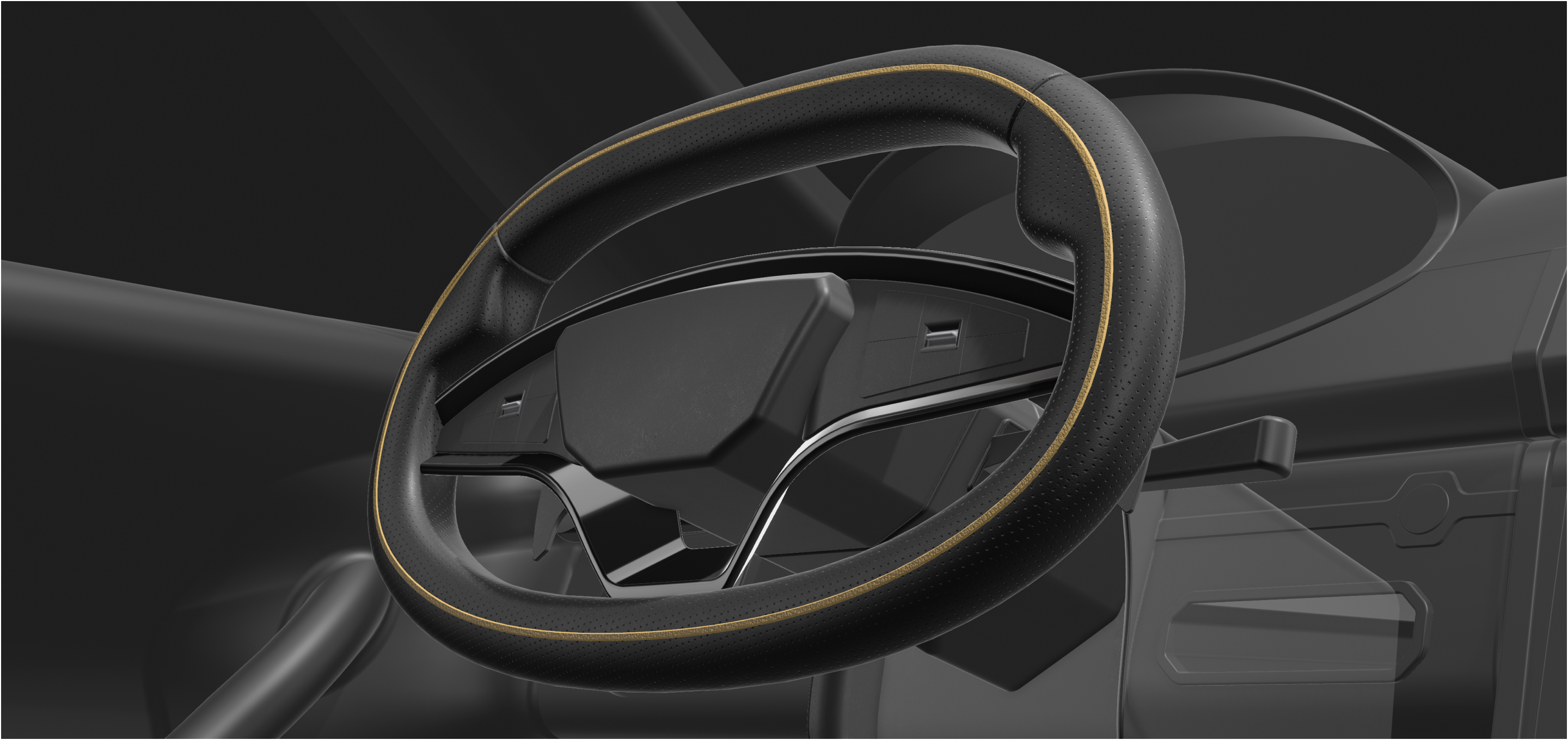Introducing 3D Alignment

Previously, if our users wanted to join or ‘snap’ two separate bodies together, they had to manually line them up against each other using the grid. Doing so gets increasingly more complex depending on the size, shape, and number of bodies you’re working with in any given moment. But not anymore.
Now, with our new Align tool, you can choose two bodies you’d like to join and snap them together. They will automatically be joined center to center, while a variety of controls allow you to adjust further specifications.
How does it work?
First, select the Align tool from the assortment of 3D design tools on your left. Next, tap the face, edge, or snap point of the 3D object you would like to connect to another. Then drag the dotted line towards the center of the second object and choose your destination point. When you release, the first shape will automatically snap to the second, connected by the two planes you selected.
By default, the two bodies will join center to center, however you can also rotate the connecting body on an axis and flip it horizontally to suit the needs of your model.
(For a more detailed, step-by-step tutorial on how to use the tool, check out the guide on our forum here.)
The bigger picture
By introducing this new feature, 3D alignment in Shapr3D becomes just as intuitive as the app’s other features, reinforcing our commitment to making 3D modeling on the iPad as easy as sketching with pen and paper.
Practically speaking, what does this mean? Picture this: if you are working with two bodies, or would like to extend one body with an additional component, or even if you have a hole in your body that you would like to fit a bolt in, it is now much easier to connect all the different elements. The align tool makes the process of dragging different bodies next to each other efficient and precise.
To the future, and beyond!
We’re hellbent on redefining the 3D experience as a whole, and 3D alignment is one piece of the puzzle in getting there. Smart features and intuitive UI are part of what makes the difference between getting the job done, and enjoying the doing. And when you’re enjoying what you’re doing, that’s where the real creativity can start to shine.
So give the new feature a spin. Try out Align for yourself and tell us what you think!
Download the latest version of the app, replace time spent dragging bodies in a snap -- and leave the real body dragging to your Halloween celebrations.