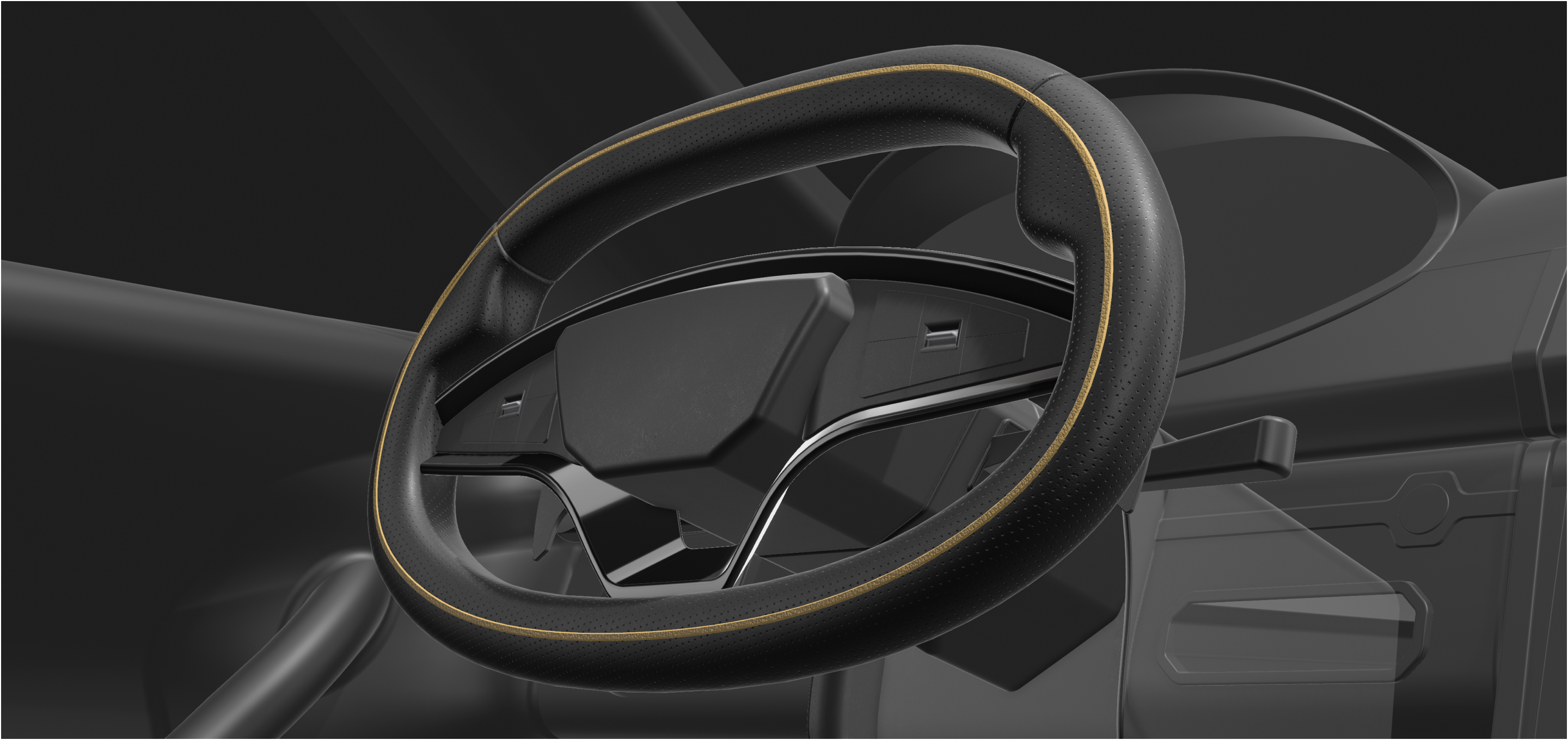Tidy, clean, and fast: Multidevice CAD with Folders

You asked. And it’s here. Closely following our Shapr3D refresh, we’re bringing you Folders. This feature acts as a crux for the next step in our CAD evolution: an effective multidevice workflow.
Having quick access to your design artifacts lets you communicate them in an instant, with whomever you need, whenever you need. At the core of the multidevice workflow initially brought about by Sync, we always envisioned Folders.
Now as we’ve increased organization with our user interface refresh, we’re building on this foundation by giving you a place to house your designs. Folders will sit within the Dashboard Sidebar at the top left of your dashboard and in the Projects section, ready for you to compile and access all your projects.

Why Folders
What if you could skip searching aimlessly through projects? Now with Folders, you can create folders, add and move projects into folders, sort, and nest multiple levels of folders for watertight organization and accessibility. A tidy space makes for faster modeling and time savings.
Beyond having more personal organization for your work, this can also provide you with an overall more frictionless workflow. Now you can show your designs to coworkers, clients, and stakeholders on the spot.
And if you’re not ready to show a design, you won’t have to worry about accidentally oversharing when navigating to your projects in a meeting. Keep your designs private by storing them in folders so you can protect your and your client’s work.

The rollout
You might have already noticed the first step of the rollout of folders. We have recently released an updated dashboard, with a new sidebar navigation that will eventually be home to the folder structure. With the upcoming release of folders, you’ll get to organize your designs with a simple drag-and-drop. The search bar will also make a debut, allowing you to find designs or folders by title.
Up next
Have you heard the news? We’re bringing History-based Parametric Modeling to Shapr3D. You’ll get the same Adaptive user interface experience you know and enjoy, plus added possibilities - a lot more. Be sure to check out the announcement from our CEO, Istvan at our 2023 Summer Product Tour.